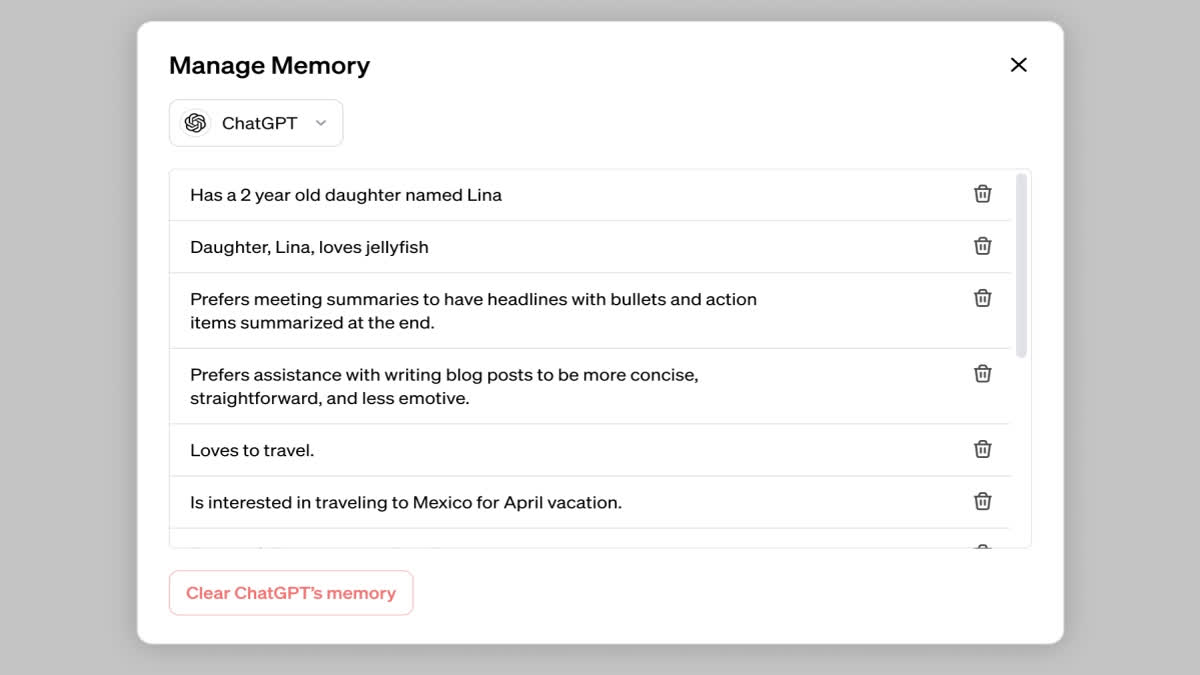Hyderabad: ChatGPT-maker OpenAI is testing “memory” for its AI chatbot, which will allow it to remember information about you and your conversations over time. You can explicitly tell ChatGPT to remember something, ask it what it remembers, and tell it to forget conversationally or through settings.
OpenAI is currently rolling out to a small portion of ChatGPT free and Plus users this week to learn how useful it is. The company will share plans for broader roll out soon.
How memory works?
According to OpenAI, as you chat with ChatGPT, you can ask it to remember something specific or let it pick up details itself. For example, if the user explains that he/she prefers meeting notes to have headlines, bullets and action items summarised at the bottom. ChatGPT remembers this and recaps meetings this way.
Turn off memory anytime
If you are in worry that the chatbot will remember everything, and it won't be in your control, then fear not. You can turn off memory at any time (Settings > Personalization > Memory). While memory is off, you won't create or use memories. “You can also turn it off entirely. We are rolling out to a small portion of ChatGPT free and Plus users this week to learn how useful it is. We will share plans for broader roll out soon,“ OpenAI said in a statement.
Forget some memories
The company, in its statement, said that if the users want ChatGPT to forget something, then can do so by just telling the chatbot. "You can also view and delete specific memories or clear all memories in settings (Settings > Personalization > Manage Memory). ChatGPT's memories evolve with your interactions and aren't linked to specific conversations. Deleting a chat doesn't erase its memories; you must delete the memory itself," the company said.
Use temporary chat for conversations without memory
Another feature that OpenAI has introduced is the option of chatting with ChatGPT without memory. "If you’d like to have a conversation without using memory, use temporary chat. Temporary chats won't appear in history, won't use memory, and won't be used to train our models, " OpenAI said.
According to OpenAI, the latest addition of 'memories' feature serve as an attempt to evolving the company's privacy and safety standards. "Memory brings additional privacy and safety considerations, such as what type of information should be remembered and how it’s used. We’re taking steps to assess and mitigate biases, and steer ChatGPT away from proactively remembering sensitive information, like your health details - unless you explicitly ask it to," OpenAI said.
Read More
- OpenAI CEO Warns 'Societal Misalignments' Could Make Artificial Intelligence Dangerous
- ChatGPT Maker OpenAI Generating 100 Bn Words Per Day: Sam Altman
- ChatGPT violated European privacy laws, Italy tells chatbot maker OpenAI