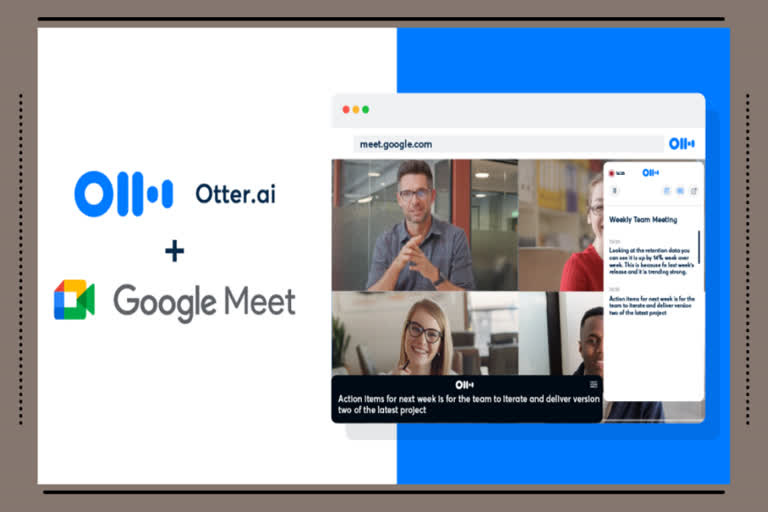New Delhi: "The Otter.ai Chrome Extension lets you transcribe and caption Google Meet in real-time, and save audio transcripts to your Otter account," the company described in a new update.
Otter.ai said the Chrome extension works with all its plans, including the free version.
Otter.ai also has integration with Zoom video calls.
But to use Otter's integrated live transcriptions in Zoom, you'll need to be on a paid Otter and Zoom plan.
To use Otter in Google Meet, start Google Meet in your browser and then click on the Otter.ai Chrome Extension icon to open the extension.
- Sign up or log in.
- Then click on the Record button, then the CC button to open live captions.
- "Click the || button to pause, then either select Resume Recording or Stop Recording. The audio transcript is automatically saved in your Otter account," the company said.
- Otter.ai offers automatic live transcription and note-taking experience for virtual and in-person meetings.
- It is now available in English across Web, iOS, Android, Zoom, and Google Meet.
Also Read: As per Qualcomm AI research team, AI can play an important role in analyzing videos
(Inputs from IANS)