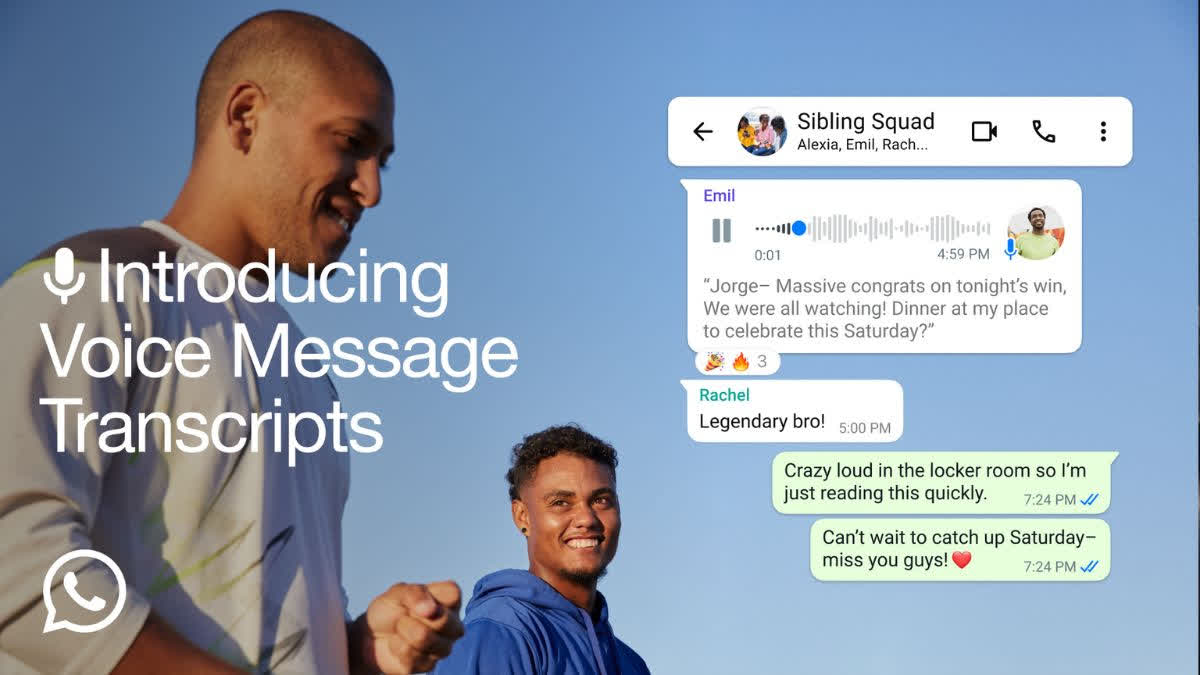Hyderabad: WhatsApp has announced a new feature that will allow users to read transcriptions of voice messages they receive on the app. To use the transcription feature, you first need to activate it and then long press on a voice message to select the new transcription option.
In a blog post, the Meta-owned messaging service also explained the reason behind the introduction of the new feature. It reiterated the benefits of sending and receiving voice notes on WhatsApp while acknowledging that it is now always convenient to listen to those messages. In case the voice note is too long, the user is on the move, or you are in a loud place, you just can't stop and listen.
In such instances, the new voice message transcription feature will come into play as it will transcribe the audio into text to help users keep up with conversations. The platform claims that transcripts are generated on the device, so no one else would be able to hear or read your personal messages, including WhatsApp.
The Voice Note Transcription feature is rolling out globally over the coming weeks. However, it will support only a few select languages at the start, which include English, Portuguese, Spanish, and Russian. WhatsApp said that it plans to add support for more languages over the coming months.
How to turn on/off Voice Message Transcripts
Voice Message Transcripts will be available for both Android and iOS. However, the feature will be disabled by default and you need to turn it on by following the below-mentioned steps:
- Open WhatsApp and go to the App Settings
- Tap on Chats and find the new Voice Message Transcripts option
You can now turn the transcriptions on or off. You can also select your transcription language. WhatsApp will download the language once you tap on Set up now or Wait for Wi-Fi.