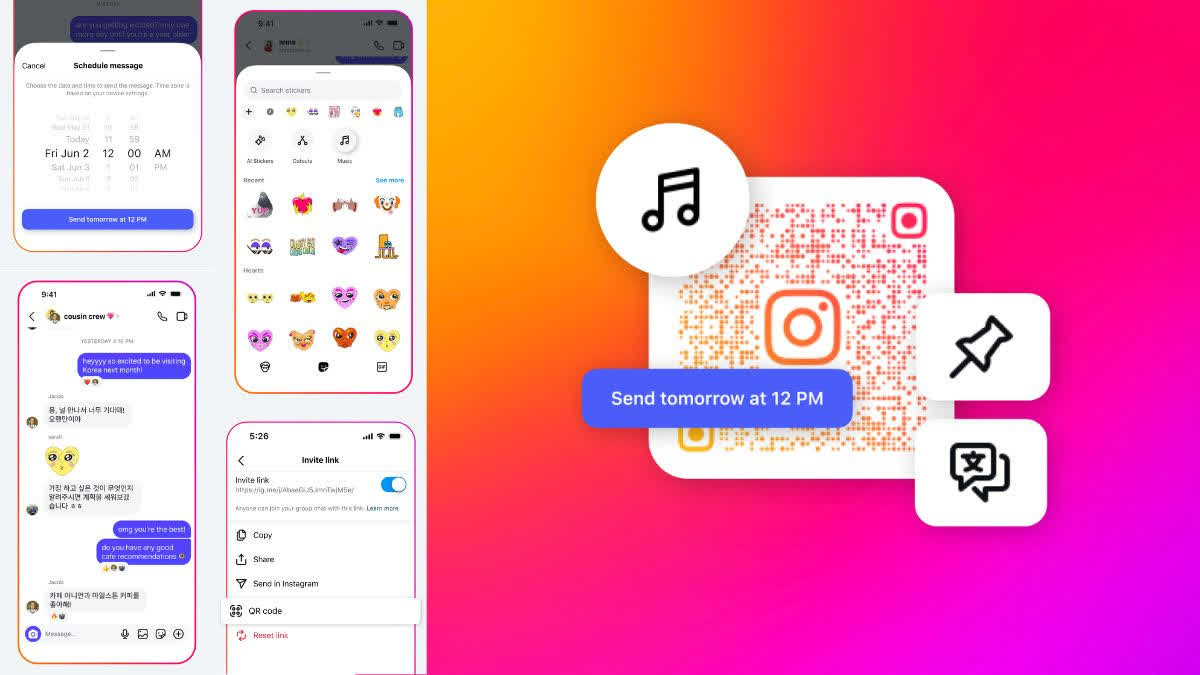Hyderabad: Instagram has announced new DM (direct message) features, aiming to make private conversations on the platform better. The Meta-owned picture- and video-sharing app introduced message translation, music stickers, scheduled messages, pinned content, and group chat QR codes. Let's take a look at these features in detail.
New Instagram DM Features
Message Translation: Instagram has added a new message translation feature, allowing users to translate messages in their DMs. The company hopes it will make communication easy with friends across the world. To translate a message in the chat, you need to hold down on the message and tap "Translate". The translated version of the message will then appear below the original message in the chat.
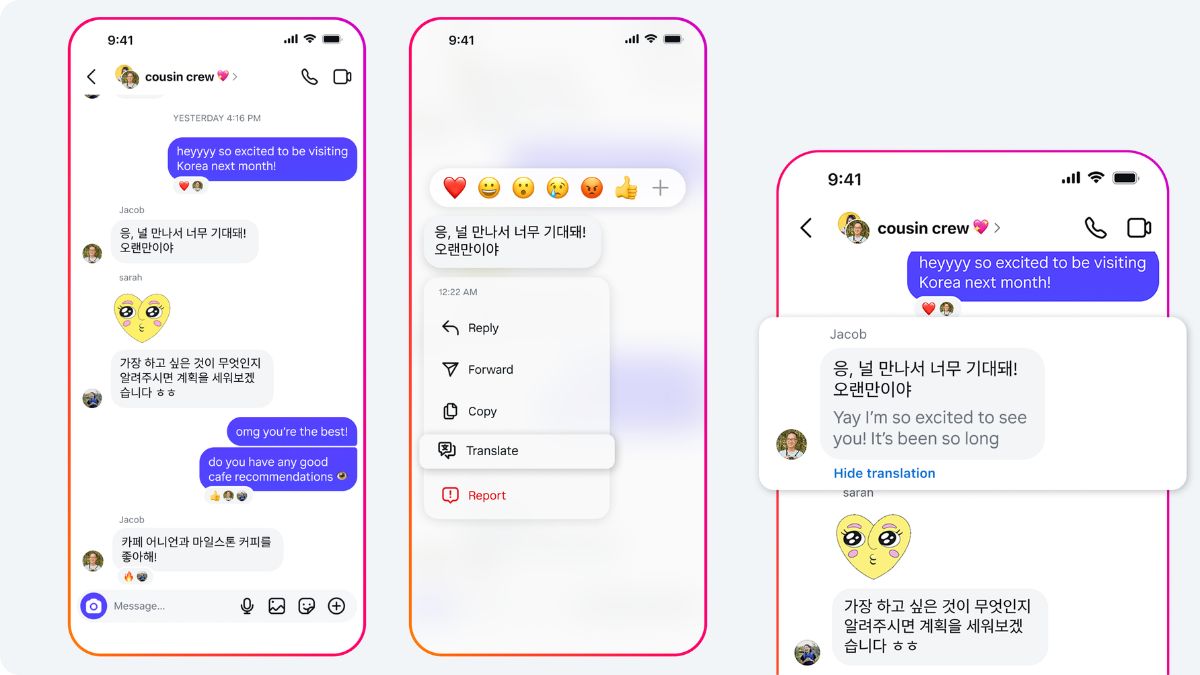
Music Stickers: Instagram has added a new way to share songs with people, which doesn't require you to leave the DMs. To share a song, you can open the sticker tray in the chat and tap "music" to search for any song in the Instagram audio library. You can tap and send a 30-second preview of the song, featuring a spinning vinyl of the album.
Scheduled Messages: Instagram DM is also getting a scheduling feature, allowing users to set a date and time for specific messages. To schedule a message, type your text message and hold down on the send button. Now select the date and time that your message will be sent and then tap on the "Send" button to finish scheduling it.
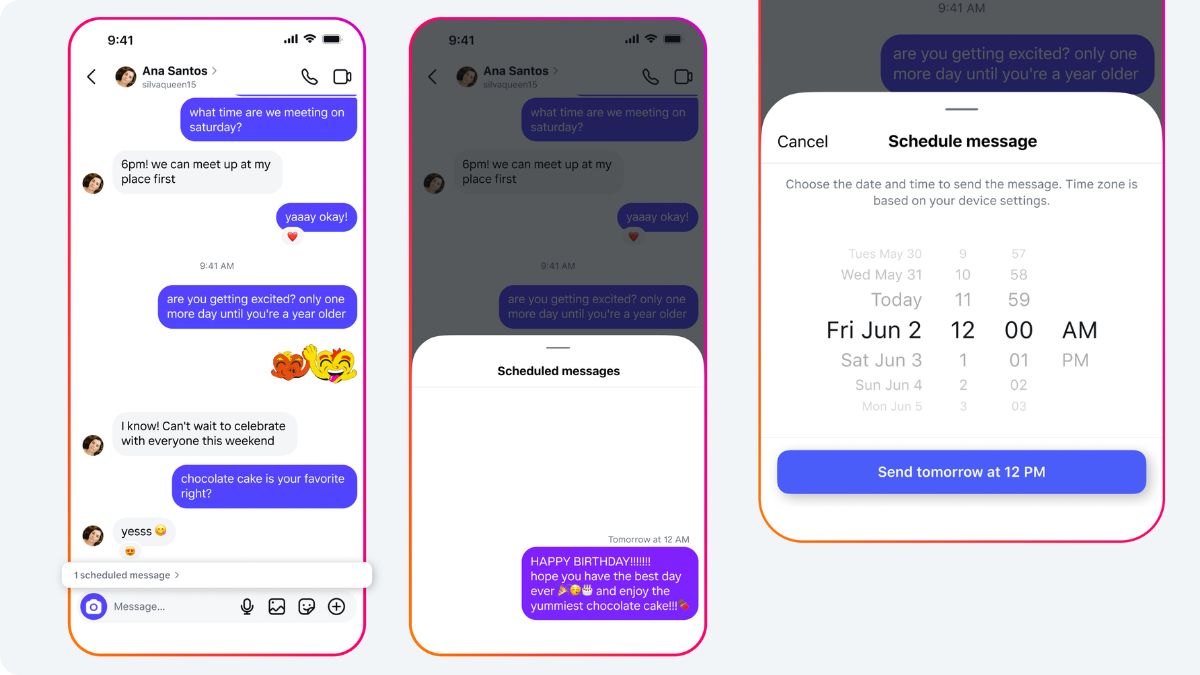
Pinned Content: Instagram already allows users to pin up to three chat threads in their DM inbox, making it easier to find important conversations. Now, it is adding the ability to let you pin specific messages to the top of any 1:1 or group chat. To pin a message, image, meme, or Reel to the top of your chat, hold down on the message and tap “Pin”. You can pin up to three messages per conversation. Notably, you can also choose to "Unpin" messages the same way you pinned them.
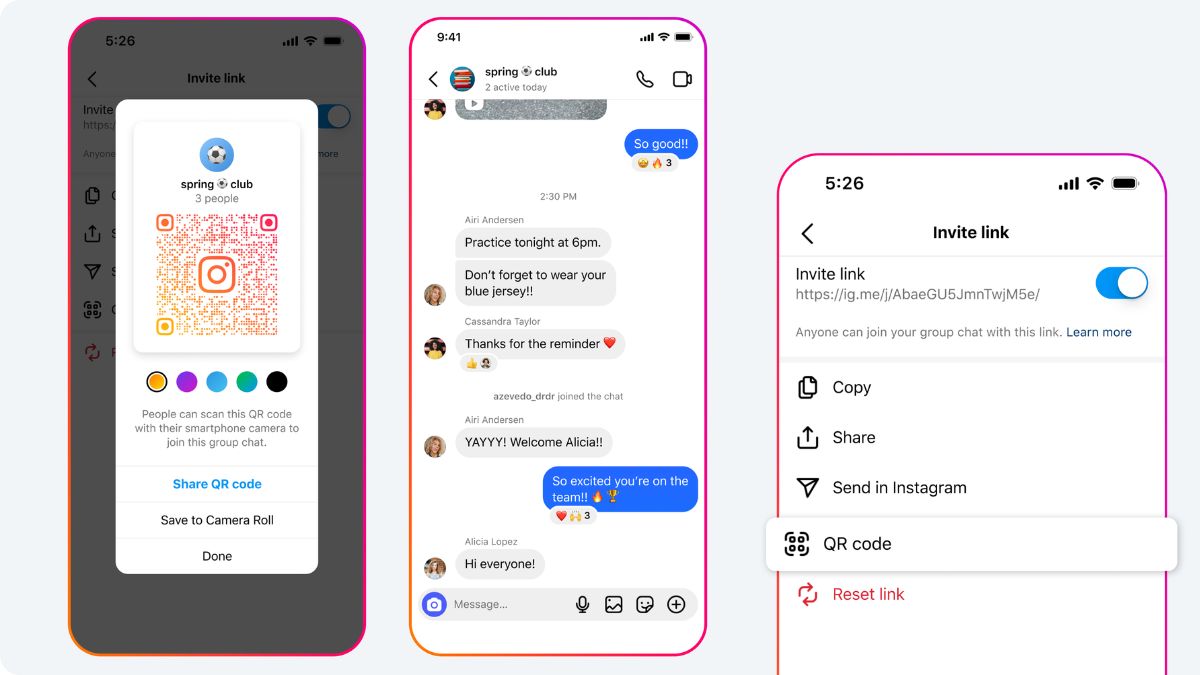
Group Chat QR Codes: Instagram is now allowing you to share a personalised QR for your group chats, making it easier to invite new people. To make a QR code invite in your DM, open the group chat you’d like to invite others to and tap the group name at the top. Tap the invite link and then select “QR code” to view the code invite. You can share this QR code with friends by any means available or save it to the camera roll to use later. Notably, the group admin can refresh the QR code at any time, keeping control over who joins the group.