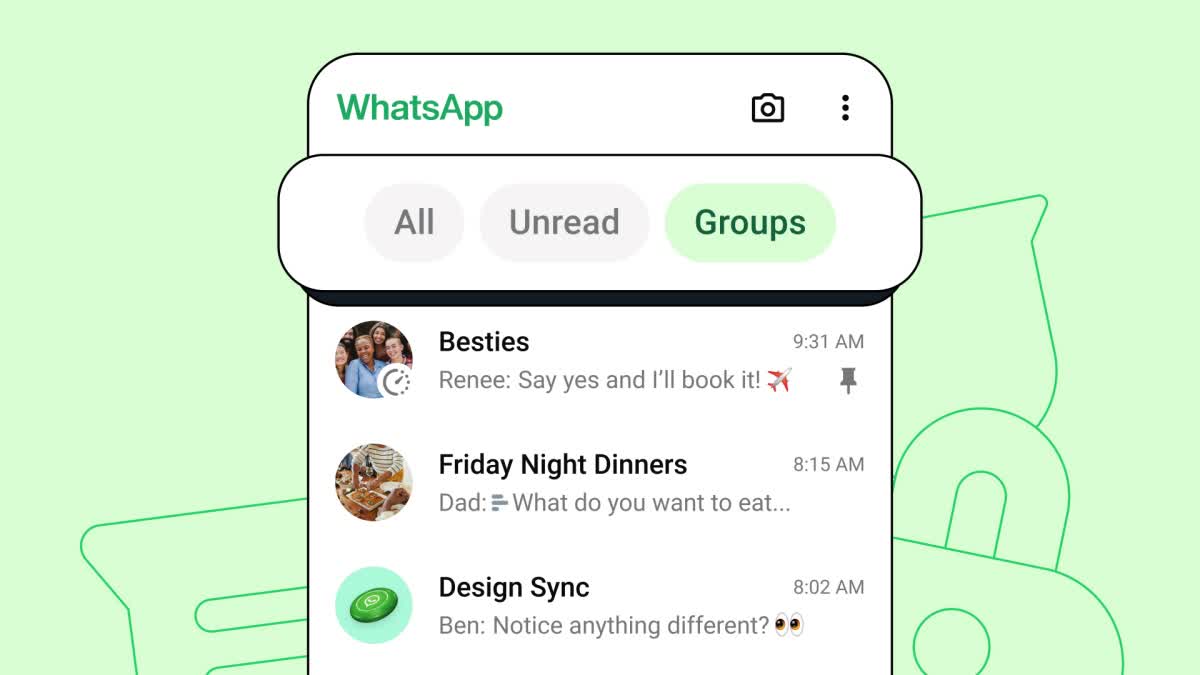Hyderabad: The communication app for billions of people across the world, WhatsApp has in reality made our lives easier while communicating with family, friends or for official work. What it also means is that there are hundreds of chats/conversations in your WhatsApp. Sometimes searching for messages can be a bit of a pain.
Meta-owned WhatsApp has decided to address the growing need for better chat management, with 'Chat Filters', particularly for users with extensive contact lists. Chat filters allow users to navigate their inboxes with greater ease.
"Opening WhatsApp and finding the right conversation should feel quick, seamless, and simple. As people increasingly do more on WhatsApp, it’s more important than ever before to be able to get to your messages fast. That’s why we’re launching new Chat Filters so you can do that without having to scroll through your full inbox," WhatsApp said in a statement.
To start, you can choose between three filters that will appear at the top of your chat list: All, Unread and Groups, which can be selected with just a tap:
- All: The default view of all your messages.
- Unread: Perfect for when you want to see which conversations you need to catch up on or respond to. It shows messages that are either marked by you as unread or haven’t been opened yet, so you can prioritise your responses.
- Groups: Now all your group chats will be organised in one place, making it easier to find your favorites, whether it’s your weekly family dinner discussion or planning your next vacation. This highly requested feature will also show subgroups of Communities.
WhatsApp informed that these filters will be available to everyone in the coming weeks.
Read More