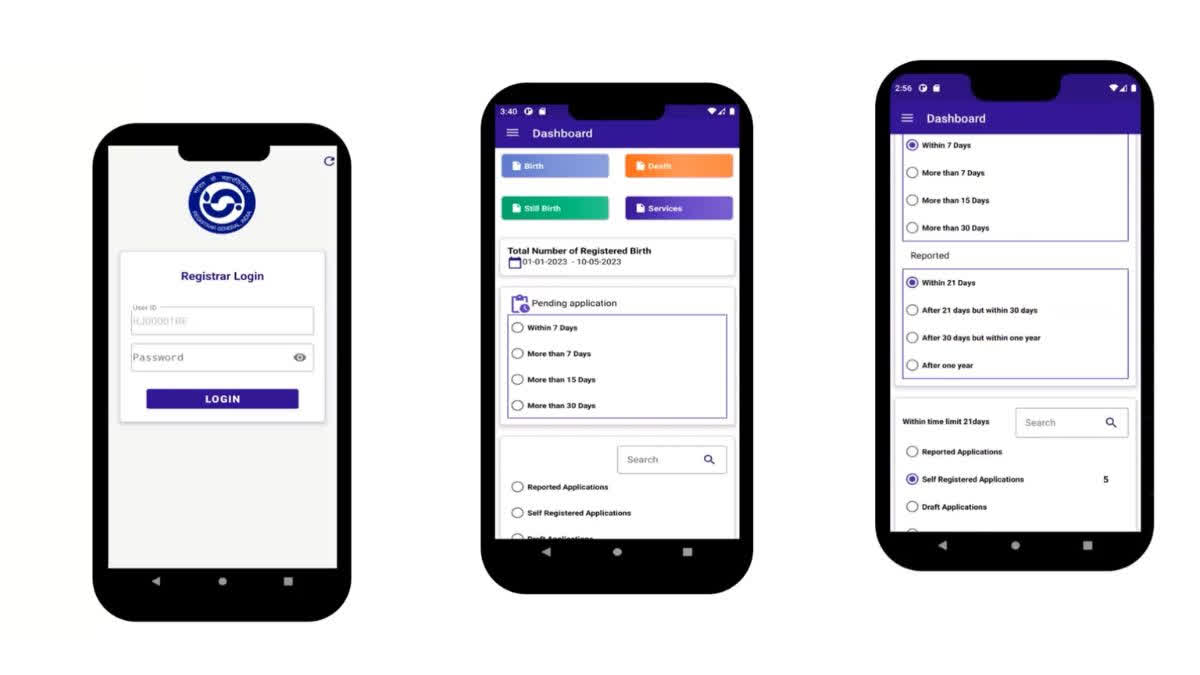Hyderabad: The central government on Tuesday launched the Civil Registration System (CRS) mobile application with an aim to make registrations of births and deaths "seamles and hassle-free". The new app will allow citizens to register births or deaths at any time from any place in their state's official language.
Announcing the launch of the CRS mobile application via a post on X (formerly known as Twitter), Union Home Minister Amit Shah said that it will reduce the time required for registrations. He called the app a part of Prime Minister Narendra Modi's vision for Digital India to integrate technology with governance.
The post also carries a short video from the Registrar General of India, which details the app interface. It says that the CRS mobile application will allow electronic delivery of digital certificates and perform online digitisation of legacy records while adding that there will be no financial burden on the states for the operation and maintenance of the mobile app.
How to use the Civil Registration System
Registrars first need to download the new Civil Registration System mobile application from the Google Play Store on their Android smartphones and then log in with their user ID and password. The app will ask to complete a captcha, following which it will send an SMS with OTP to the registered mobile number. The login will be completed once you enter the OTP.
The CRS app will showcase births and deaths on the home screen. The hamburger icon on the top-left corner will pull up the menu, allowing the user to navigate to options like Birth, Death, Still Bith, Adoption, Profile, and Add/View Payment Details.
Under PM Shri @narendramodi Ji's Digital India vision to integrate technology with governance, launched the Civil Registration System mobile application today.
— Amit Shah (@AmitShah) October 29, 2024
This application will make registration of births and deaths seamless and hassle-free by allowing citizens to register… pic.twitter.com/6VFqmIQXL9
To register a birth, registrars need to tap on "Birth" to expand related options and tap on "Register Birth", following which they will be required to fill required details, such as date of birth, address, and family details of the child. The process to register a death is identical to registering a birth and can be found under the "Death" > "Register Death" option.
The required certificate is generated once the user completes the payment process. Both the birth and death certificates can be downloaded via the CRS application.