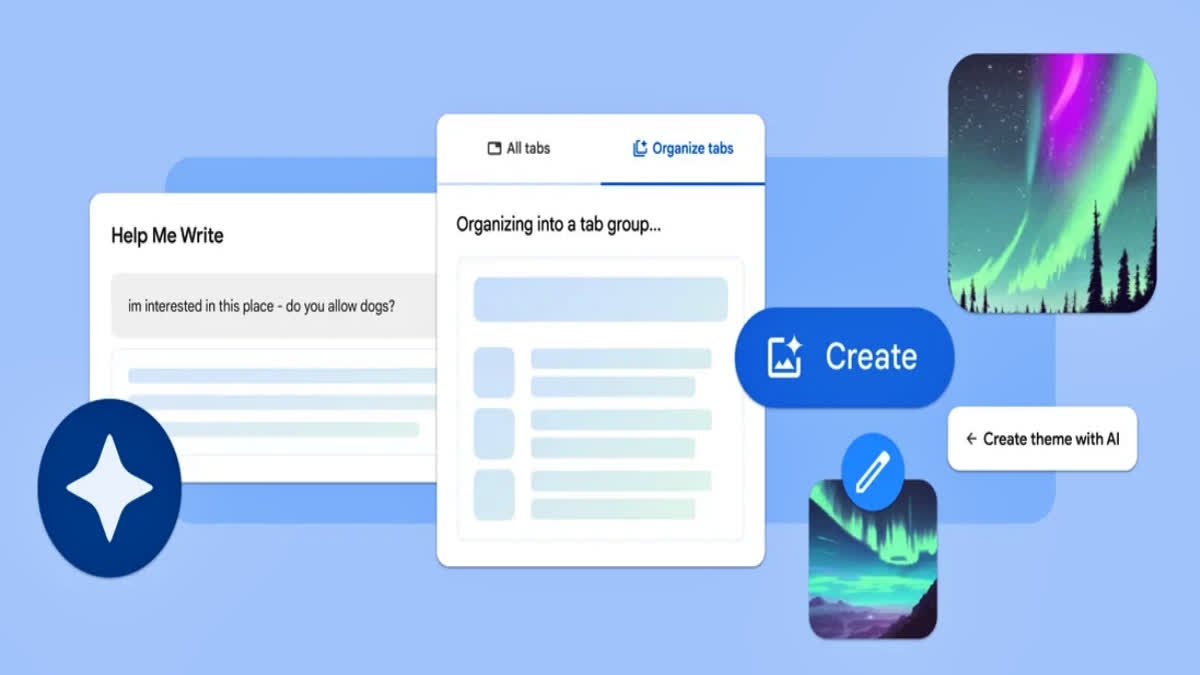Hyderabad: Tech giant Google is geared up to unveil three new generative Artificial Intelligence(AI) features in Chrome browser to enhance and simplify user experience. The three AI features include smartly-organised tabs, creating own themes with AI, and getting help drafting things on the web. These features are currently available on Chrome version M121. To use these features, users need to sign into Chrome, select ‘Settings’ from the three-dot menu and navigate to the ‘Experimental AI’ page.
“You’ll be able to try out these new features in Chrome on Macs and Windows PCs over the next few days, starting in the US,” said the company. Since these features are early public experiments, “they’ll be disabled for enterprise and educational accounts for now,” said Google.
Smartly organise your tabs
With tab organiser, Chrome will automatically suggest and create tab groups based on your open tabs. “This can be particularly helpful if you’re working on several tasks in Chrome at the same time, like planning a trip, researching a topic and shopping,” according to the company.
With Tab Organizer, Chrome will automatically suggest and create tab groups based on your open tabs. This can be particularly helpful if you’re working on several tasks in Chrome at the same time, like planning a trip, researching a topic and shopping.
To use this feature, right-click on a tab and select “Organize Similar Tabs” or click the drop-down arrow to the left of your tabs. Chrome will even suggest names and emojis for these new groups so you can easily find them again when you need them next.
Create your own themes with AI
The text-to-image diffusion model, which was earlier launched by Google, will now be available on Chrome so that users can personalize their browser even more. The users will be able to quickly generate custom themes based on a subject, mood, visual style and color. To get started, visit the “Customize Chrome” side panel, click “Change theme” and then “Create with AI.”
Google also informed that in addition to AI-generated themes, the users can also customize Chrome with photos they have uploaded or themes from collections in the Chrome Web Store, including ones commissioned from a growing community of artists.
Get help drafting things on the web
Google is also coming up with the AI-powered ‘Help me write’ functionality to Chrome. The feature, existing in Google apps like Docs and Gmail, comes in handy if someone is stuck when writing about a topic, or replying to an email and even helps draft reviews and letters.
"In next month's Chrome release, we’ll launch another experimental AI-powered feature to help you write with more confidence on the web — whether you want to leave a well-written review for a restaurant, craft a friendly RSVP for a party or make a formal inquiry about an apartment rental," the company said.
To get started, right-click a text box or field on any site you visit in Chrome and select “Help me write.” Type in a few words and our AI will kickstart the writing process for you.
Read More