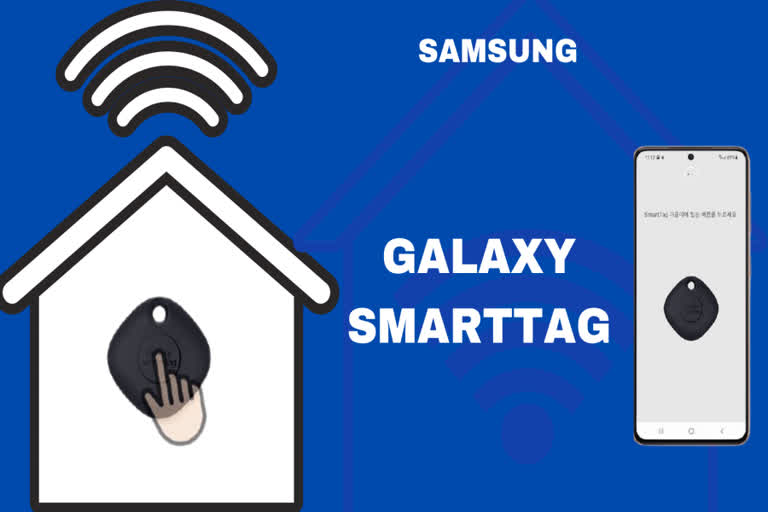Hyderabad: Measuring slightly less than 4cm by 4cm and weighing only 13 grams, the Galaxy SmartTag can be attached to keys, luggage, or any of your other personal belongings to make them easily trackable on your smartphone.
How to use Galaxy Smart Tag
- It first needs to be connected to your smartphone.
- Press the button in the middle of the SmartTag.
- Press it once more when prompted by your smartphone.
- You will then be able to see the location of the tag on a map using SmartThings.
- Find in the SmartThings app and use features like navigation to locate the tag or have it emit a chime.
So what happens if your keys are not there on the regular shelf. You pick up your smartphone and open SmartThings Find. Once you press ‘Ring’, a beeping sound starts coming and you can find your keys from places, you may ideally have not thought of keeping the keys.
You cannot find your smartphone, you cannot remember where you have kept it, what will you do? Instead of wasting hours searching your phone, you use Galaxy SmartTag, simply by activating the ‘locate smartphone with Tag’2 feature. As a result, the phone will produce a sound. ou press the button on your SmartTag twice, and your smartphone starts beeping.
When your dog/ any pet hides somewhere in the house or just moves out from the door and if you have attached a SmartTag to your dog's collar, the search becomes easy. It is simple if the Galaxy SmartTag is near your smartphone, it uses Bluetooth Low Energy (BLE) technology3 and provides the location of the smart tag and thereby the location of your dog. In case the tag is not near to the phone or even if the Bluetooth is disconnected, you can still find your dog. Other Galaxy smartphones will help to detect the SmartTag signal. You open the map in SmartThings Find, navigate to the designated pin, and find Buddy waiting in front of the bakery.
The Galaxy SmartTag is useful not only for locating items but also in remotely controlling your smart devices. Through the SmartThings app, users can set functions to be executed when the tag button is pressed once briefly, and when it is pressed and held. Once you set up other devices in the ‘Mode’ menu of the SmartThings app, you will be able to control multiple appliances with your SmartTag.
Also Read: Features and specifications Samsung Galaxy MO2, 'Mera M Mera Entertainment', sale starts from Feb 9