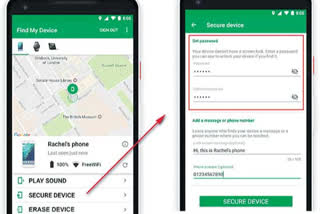Hyderabad: Mobile phones have become one of the basic necessities for human beings in the 21st century. With our mobile phones being a crucial part of our lives, it is always good to be on the safer side with the passwords we set to unlock these close-to-heart-and-mind devices. It is, in fact, a recommended practice to set a lock screen for the phone, due to which, the phone cannot be opened if it falls into someone's hands.
However, it could be a huge problem if one forgets the PIN or pattern that unlocks the phone. But given the advancements in technology being introduced every day, there is a solution to this problem as well. It can be fixed through 'Find My Device' on an Android phone. This feature tracks the phone and can also be used to lock or unlock it remotely.
If you add a Google Account to the phone, this feature will be automatically switched on. Here is a step by step guide:
- Go to the Google Find My Device website from a desktop or another device. You need to sign in with the same account that is being used for the locked phone.
- Click on the name of the locked phone. Tap on the 'Lock' option. Enter the temporary passcode and press the 'Lock' button.
- Three options will appear 'Ring', 'Lock', 'Erase'. Choose the 'Lock' option among these. Enter the temporary passcode in the search box that appears below.
- Then just enter the temporary passcode on the locked Android phone. Your phone will be unlocked.