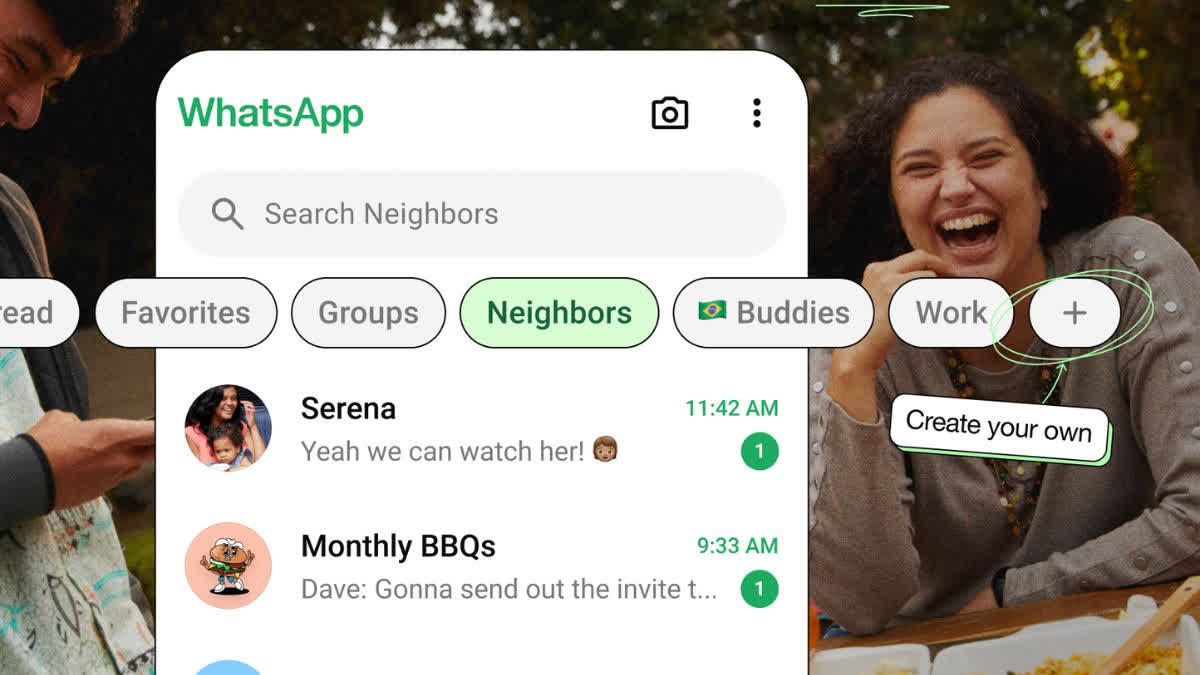Hyderabad:Custom Lists have finally arrived on WhatsApp in India. The feature was introduced last monthas an expansion of the existing Chat Filters on the Meta-owned messaging platform.
You can now see a new "+" icon next to the WhatsApp Chat Filters, which include All, Unread, Favourites, and Groups. This icon will let you create your own custom filter list to manage connections from different spaces of life, such as work, neighbours, family, school friends, and more.
How to create Custom Lists on WhatsApp
To create a Custom List on WhatsApp, follow the below-mentioned steps:
- Pull down on the chat list to see Chat Filters
- Tap on the new "+" button at the end of default lists
- Name the list and select the contacts and groups you want to add
To edit a Custom List on WhatsApp, you need to press and hold on to the filter and select the "Edit" option to change the name of the list or manage members. You can also move your Custom Lists to the left and put them right next to "All" messages.
Custom Lists allow you to separate your work and personal life or get a specific set of groups or contacts within easy access.
In a blog posttitled "Focus on What Matters With Custom Lists" WhatsApp announced the evolution of chat filters into custom lists. Users can now categorise chats with custom lists for family, work, or neighbourhoods to better focus on important conversations, it said while adding the company received positive feedback on chat filters and plans to further expand the functionality of Lists to help users concentrate on meaningful conversations.