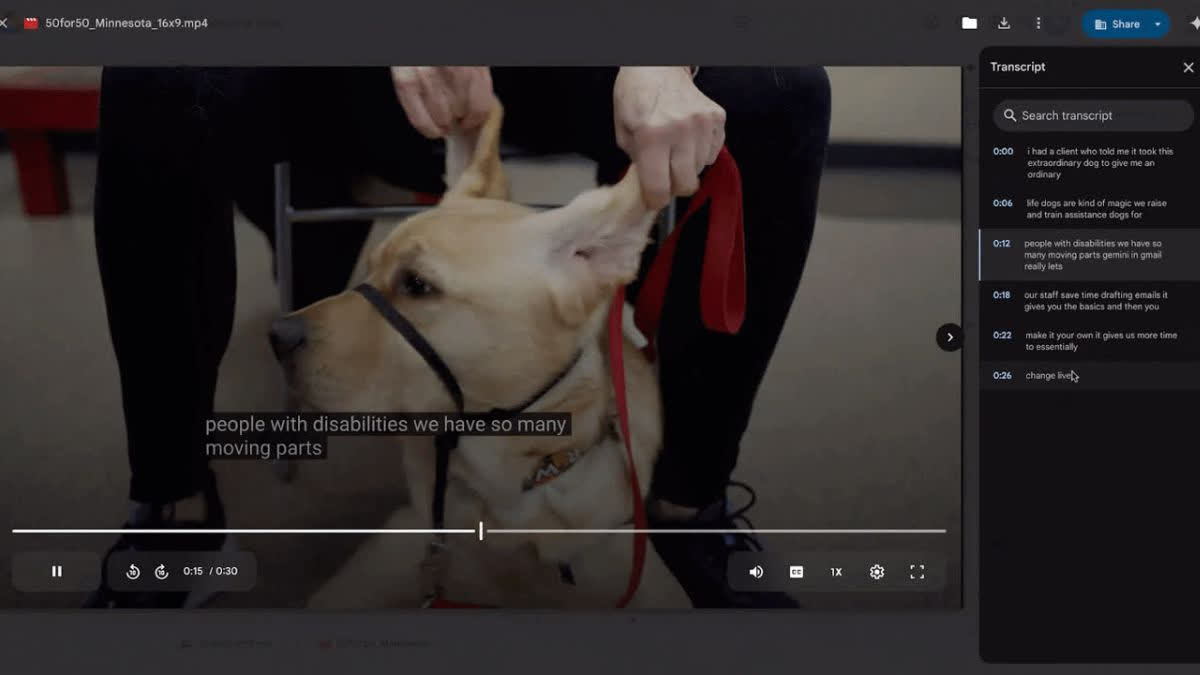Hyderabad: Google has rolled out a video transcript feature for Google Drive, allowing users to easily navigate through videos. The latest update enhances last year's automatically-generated captions feature. With this new addition, Google Drive users will now be able to view and search through transcripts within videos uploaded to Drive.
The main highlight of this new feature is that a user can go to a specific part of the video by tapping on a specific sentence in the transcript, which will jump the video to that specific time. Notably, the new video transcript feature is an upgrade to the automatically-generated captions feature introduced by Google last year.
Google Drive Video Transcript Feature: What's New?
In a Workspace blog post, Google explained that the new video transcript feature is built upon the existing automatically-generated captions feature for videos uploaded to Google Drive. The latter was launched in July 2024, allowing users to automatically generate captions for uploaded videos (even though Workspace admins can restrict this to manual requests).
Initially, when the automatically-generated captions feature was introduced, the Mountain View-based tech giant explained that speech recognition technology was used to produce captions, given that the spoken language in the video was English. Google indicated that the feature would expand support to other languages as well, but it is not yet available.
The current update allows a separate transcript panel to appear on the right side of the video when played in Google Drive. The video transcript feature includes timestamps, with each sentence appearing as a separate entry. A search bar is also available in the panel, making it easy for users to find specific words or phrases present in the video.